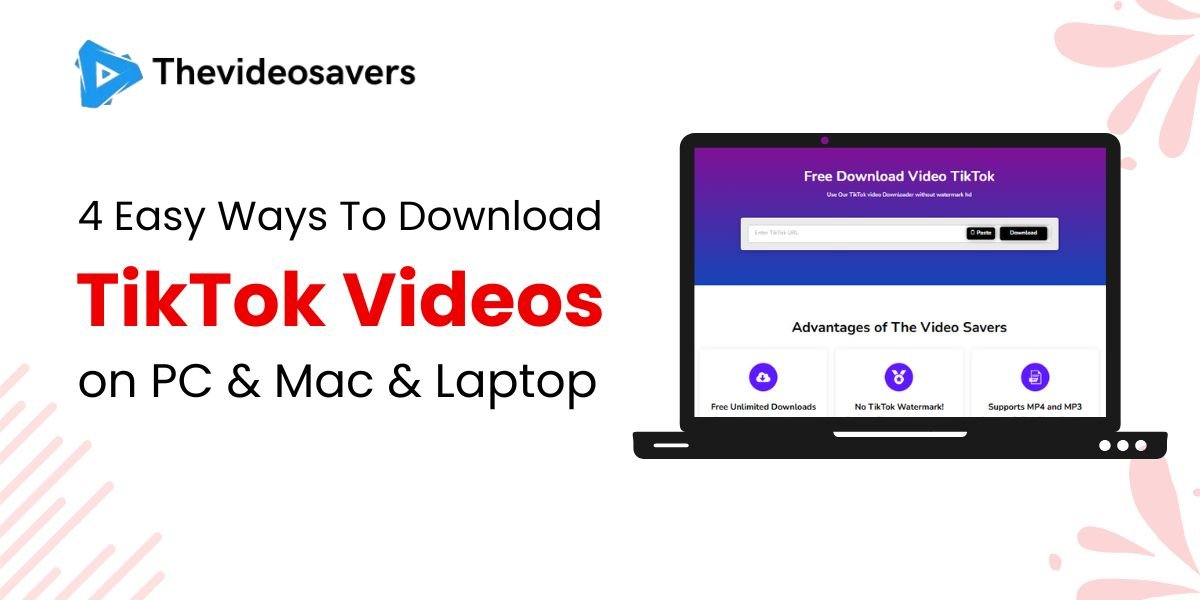TikTok is one of the leading social media platforms, packed with fun and engaging content. For marketers, the TikTok Creative Center is a go-to resource for crafting eye-catching ads and promotional materials. But what if you need to download a video from TikTok Creative Center for offline use or editing? In this blog, we’ll show you how to download videos from TikTok Creative Center and introduce simple tools to help you do it effortlessly.
What is TikTok Creative Center?
TikTok is one of the most powerful platforms for social media marketing today, but keeping up with its ever-changing trends can be challenging. To stay ahead on TikTok, the TikTok Creative Center is your go-to solution.
The TikTok Creative Center is a free resource hub designed for marketers and content creators. It offers inspiration for content, insights into trending topics, and access to tools for creating TikTok ads and videos. With this resource, you can easily discover the latest trends and craft engaging, data-driven content.
Who Needs TikTok Creative Center and Download TikTok Ads?
E-commerce Entrepreneurs
E-commerce business owners can gain valuable insights, discover creative ideas, analyze competitors, and explore new advertising strategies through the TikTok Creative Center. Downloading TikTok ads helps entrepreneurs stay ahead of the competition, attract more customers, and improve their business performance.
Advertising Agencies
Advertising agencies can learn about the latest ad trends and top-performing formats on TikTok to create effective campaigns. They also use the TikTok Creative Center to download video ads for competitor research and creative inspiration.
Creative Strategists and Content Creators
Ad creatives, video editors, and content production teams can find fresh ideas and innovative video production techniques in TikTok’s top-performing ads. This inspiration helps them produce more engaging content for their clients or brands.
How to Download Video From TikTok Creative Center?
To download videos from the TikTok Creative Center, follow these simple steps to find the top ads you need:
- Go to the “Inspiration” section.
- Click on the “Top Ads Dashboard.”
- Enter a keyword in the search bar.
- Filter results by country, industry, or engagement data.
- Browse the videos and check the details to find the one you want to download.
Note: The TikTok Creative Center doesn’t have a built-in download option. To download videos, you’ll need to use external download tools. Below are some recommended tools to help you download TikTok videos easily.
Download TikTok Ad Video Without Watermark From TikTok Creative Center
The Video Savers offers an easy-to-use tool for downloading TikTok videos without watermarks directly from the TikTok Creative Center. The process is quick and simple. You can start the download by either clicking the download button on the TikTok Video Downloader page or using the direct download link below.
Follow these simple steps
- Go to the TikTok Creative Center and find the video URL.
- Paste the URL into the provided input box.
- Click ‘Remove Watermark’ and wait for the clean, watermark-free version of the video.
- Once ready, download the video and consider saving it to your the video savers account for easy access.
This tool makes downloading watermark-free TikTok Ads effortless and efficient.
Best Tools to Download and Save Videos from TikTok Creative Center
TikAdNote: The Ultimate TikTok Ad Downloader
TikAdNote is a powerful Chrome Extension designed to help eCommerce marketers and advertisers download TikTok videos with ease. Here’s why TikAdNote is an essential tool:
- Batch Download: Quickly download multiple TikTok ad videos in one go.
- Easy Sharing: Seamlessly share downloaded videos with anyone.
- Video Insights: View video data, add tags, and leave comments for better organization.
- Centralized Management: Keep all your downloaded videos organized in one place.
- User-Friendly Interface: Simple to use, even for beginners.
The Video Savers: Save TikTok and Facebook Ads
The video savers is a versatile tool for saving ad materials, supporting both TikTok Creative Center and Facebook. It not only downloads videos but also provides detailed insights, including:
- Media Files: Download images and videos.
- Ad Details: Save text, titles, descriptions, and author details.
- Engagement Data: Access likes, comments, shares, and more.
- Category & Links: Organize ads by category and save original links.
- CTA & Objectives: Analyze call-to-action types and campaign goals.
Both TikAdNote and DNS are components of the broader the video savers tool, making them indispensable for marketers.
Conclusion
Downloading videos from TikTok Creative Center is a valuable strategy for marketers, content creators, and businesses looking to analyze trends, gather inspiration, and optimize their ad campaigns. Tools like TikAdNote and the video savers make it easier to save and organize TikTok and Facebook ads, while also providing valuable insights into ad performance and engagement. By using these tools, you can streamline your content creation process, stay on top of marketing trends, and enhance your TikTok advertising strategy.
Embrace the power of TikTok Creative Center, leverage these tools, and take your marketing efforts to new heights. Stay creative, stay ahead, and maximize your impact in the TikTok ecosystem!