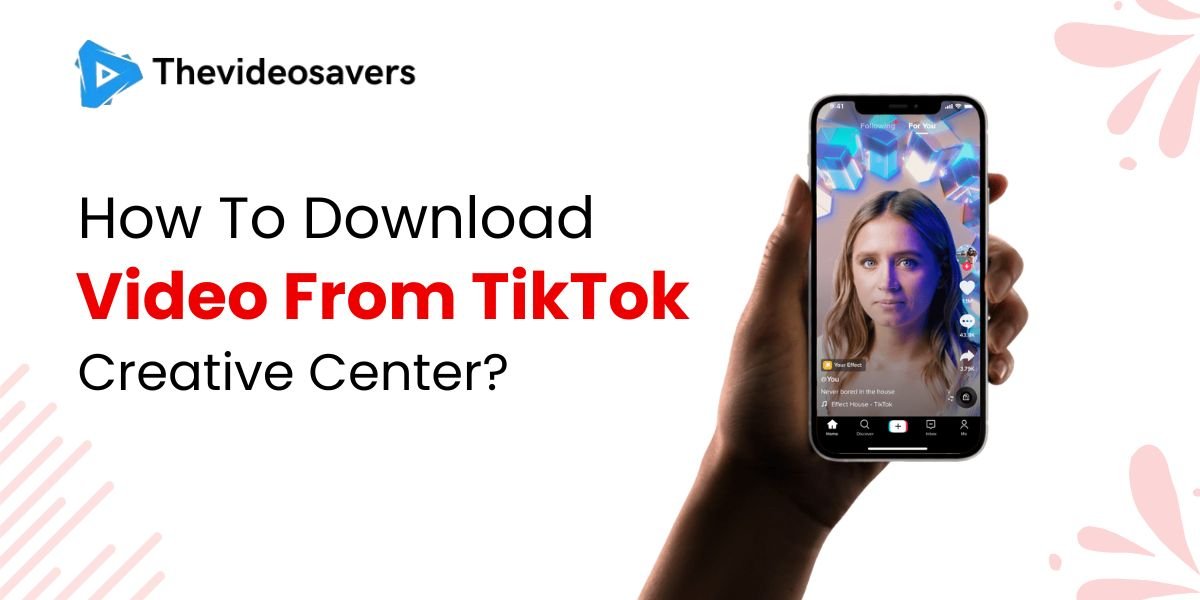TikTok has quickly become one of the most popular social media apps, with over a billion active users. People love creating and watching videos, and many TikTok videos go viral and get shared across other platforms. One of the reasons TikTok content is so easy to share is its built-in feature that allows users to download videos.
In this article, we’ll show you how to download TikTok videos on your PC or Mac. This way, you can keep copies of your favorite videos and share them with friends or on other social media platforms.
How to Download TikTok Videos on PC & Mac & Laptop
TikTok makes it easy to download videos directly from the app, and this feature works on both computers, laptops and mobile devices. If you want to save TikTok videos to your PC , laptop or Mac, follow these simple steps:
Steps to Download TikTok Videos:
- Open your web browser and go to TikTok.
- Find the TikTok video you want to download.
- Right-click on the video.
- Click on Download video from the options that appear.
Note: Download Tiktok MP3 file.
That’s it! As long as the video is public and the creator hasn’t disabled downloads, this method will work.
Conclusion
Now you know how to easily download TikTok videos on your PC, laptop or Mac. This feature makes it simple to save and share your favorite content. With TikTok’s easy download option, videos get shared across social media platforms, helping creators reach a larger audience. Now you can start saving and enjoying your favorite TikTok videos!