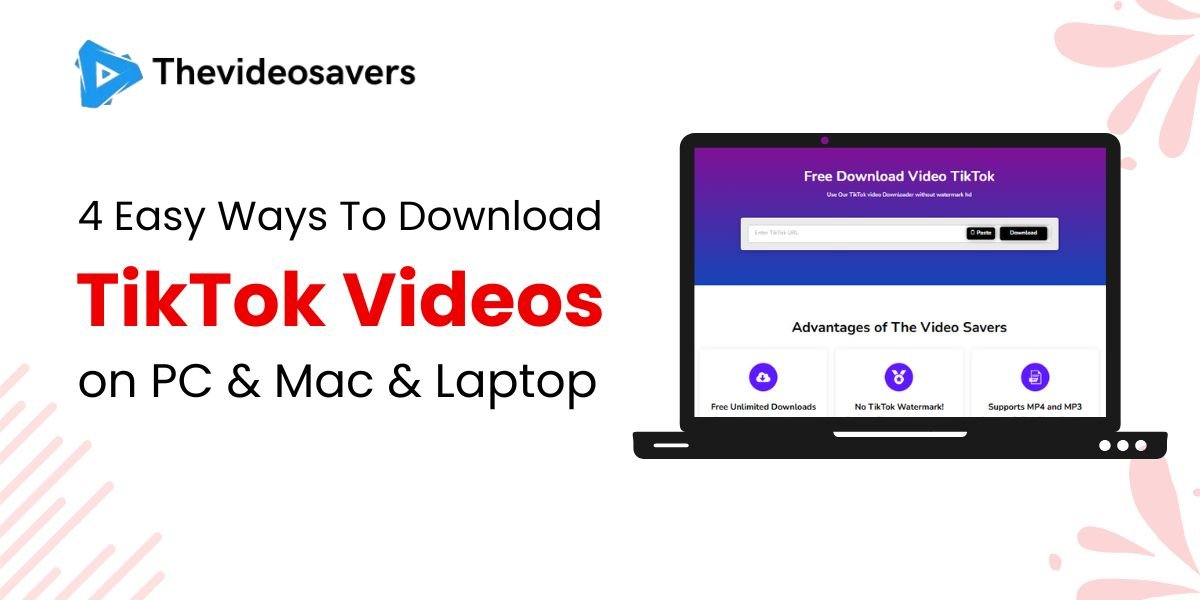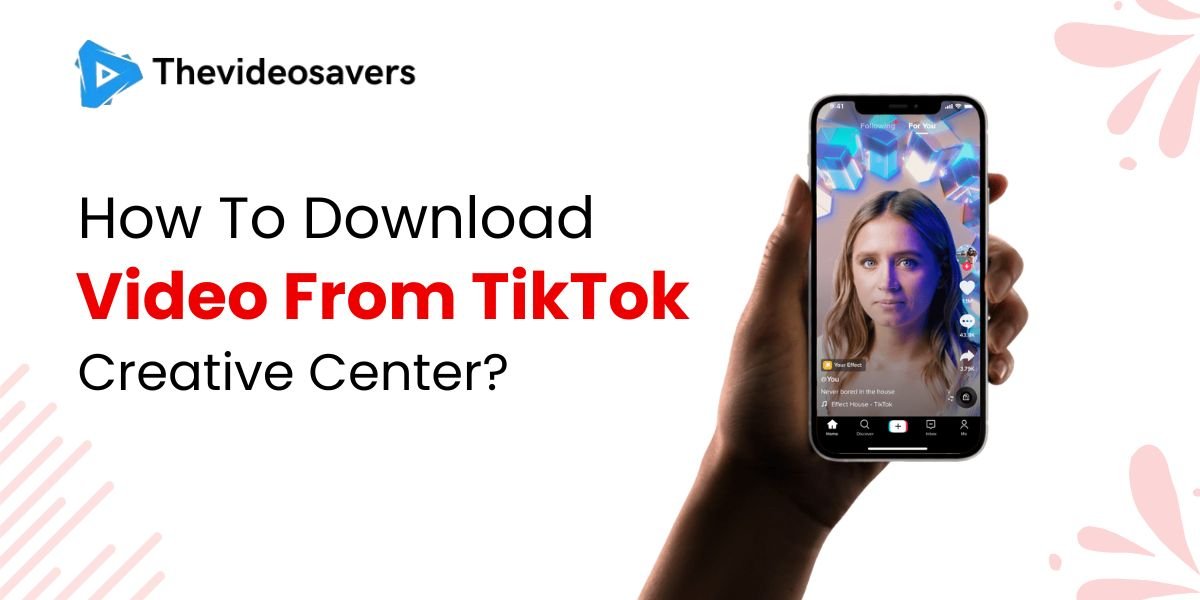TikTok is one of the most exciting social media platforms, full of creative, funny, and engaging videos. But if you’ve ever tried downloading a TikTok video, you’ve likely noticed the watermark that moves around the screen. While the watermark serves a purpose—it gives credit to TikTok and the video creator—it can sometimes get in the way, especially if you want to share the video on other platforms or keep a clean copy for personal use.
In this guide, we’ll walk you through four simple ways to download TikTok videos without the watermark. Plus, we’ll introduce you to The video savers, a resourceful website where you can find the best tools, tips, and tricks for your digital needs.
Why Remove the Watermark?
Watermarks can make TikTok videos less appealing, especially if you’re trying to repurpose the content for personal use. Whether you want to enjoy your favorite videos offline or use them in presentations or edits, removing the watermark ensures:
- A cleaner video appearance.
- Easier sharing across platforms without distracting logos.
- Professional-looking content if you’re using the video creatively.
Let’s explore the easiest ways to download TikTok videos without the watermark.
1. Use TikTok’s Built-In Features with a Twist
TikTok allows users to save videos directly, but they always include a watermark. If you’re using an iPhone, there’s a trick to work around this.
How to Do It on iOS:
- Open TikTok and find the video you want to save.
- Tap the “Share” button on the right side of the screen.
- Select “Live Photo” from the options.
- Go to your Photos app and find the saved Live Photo.
- Tap the “Share” button in the Photos app and choose “Save as Video.”
This method converts the video into a format that minimizes the watermark, leaving it in a less noticeable position.
Why This Works:
The watermark in Live Photos is less intrusive compared to the standard “Save Video” option. While this isn’t a perfect solution, it’s quick and doesn’t require extra apps.
2. Use Online Tools to Remove the Watermark
There are many websites that let you download TikTok videos without watermarks for free. These tools work directly in your web browser, making them easy to use and accessible on any device.
Top Online Tools
- SnapTik (Visit SnapTik): Paste the video link and download the TikTok without a watermark.
- SSSTik.io (Visit SSSTik): A popular choice for fast and easy downloads.
- The Video Savers Recommendations: Explore tools on the video savers.
How to Use These Tools
- Open TikTok and find the video you want to download.
- Tap the “Share” button and select “Copy Link.”
- Visit one of the online tools in your browser.
- Paste the copied link into the provided field.
- Select “Download without Watermark” and save the video to your device.
These platforms are perfect for quick downloads and don’t require installations or account sign-ups.
3. Use Mobile Apps for Watermark-Free Videos
For a more streamlined experience, try using apps specifically designed for downloading TikTok videos without watermarks. These apps often offer additional features, like batch downloading or editing options.
Best Apps for Downloading TikTok Videos:
- TikSave: Ideal for downloading high-quality videos and offers batch downloads.
- SnapTik App: A mobile-friendly version of the SnapTik website with added features.
- TikMate: A sleek app with options to download entire hashtag feeds or user profiles.
How to Use the Apps:
- Download the app from your app store.
- Copy the TikTok video link (just like before).
- Open the app and paste the link into the provided field.
- Choose your download options and save the video.
Pro Tip:
Visit The Video Savers for reviews and comparisons of the best TikTok downloader available.
4. Screen Recording: The Simple Alternative
If other methods don’t work, you can always rely on screen recording. This method doesn’t remove the watermark but allows you to crop it out during editing.
Steps to Screen Record TikTok Videos:
- Enable screen recording on your device (iOS has it built into the Control Center, and Android users can use third-party apps).
- Open TikTok and play the video you want to save.
- Start the screen recording before the video begins.
- Stop the recording when the video ends.
- Use a basic editing tool to crop out the watermark.
Why This Method Works:
It’s universal and doesn’t rely on any specific app or tool. However, video quality may slightly degrade, and cropping can be tricky.
Legal and Ethical Considerations
When downloading TikTok videos, it’s important to respect copyright laws and the rights of creators. Here are some best practices:
- Only download videos for personal use.
- Always credit the original creator if you plan to share the video.
- Avoid using downloaded videos for commercial purposes without permission.
By following these guidelines, you can enjoy TikTok content responsibly without facing legal issues.
Why Choose The Video Savers for Digital Tips?
At The Video Savers, we help users navigate the digital world with ease. Whether you’re looking for the best TikTok downloaders, content creation tools, or practical tips, our platform offers reliable solutions and expert insights. Check out our recommended tools and guides to make your online experience smoother and more productive.
FAQs About TikTok Video Downloads
1. Is it legal to download TikTok videos?
Yes, as long as you’re downloading for personal use and have the creator’s permission.
2. Do these methods work on both Android and iOS?
Absolutely! Most tools and apps are compatible with both platforms.
3. Can I download videos from private accounts?
No, these methods only work for public videos. Downloading from private accounts without permission is against TikTok’s policies.
4. Will the video quality be affected?
Not usually. Online tools and apps typically maintain the original video quality, but screen recording might result in slight degradation.
Conclusion
Downloading TikTok videos without watermarks is now easier than ever. From using TikTok’s built-in features to leveraging third-party tools and apps, there’s a method for everyone. With this guide, you can save your favorite videos while keeping them clean and professional-looking.
Explore more digital tips and resources at the video savers to enhance your online journey today!