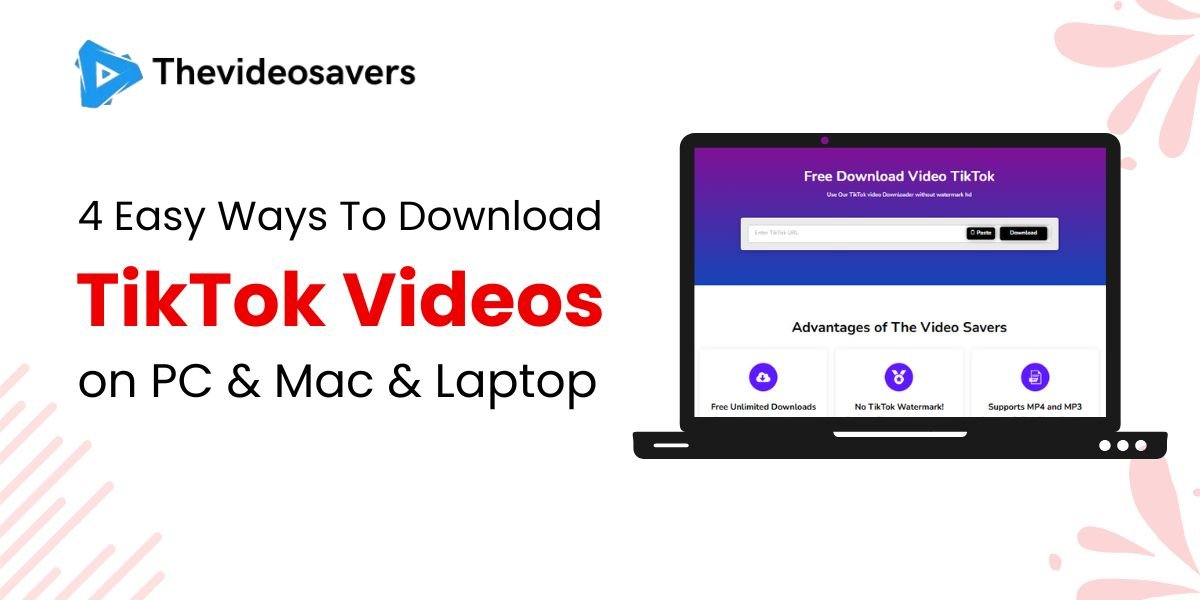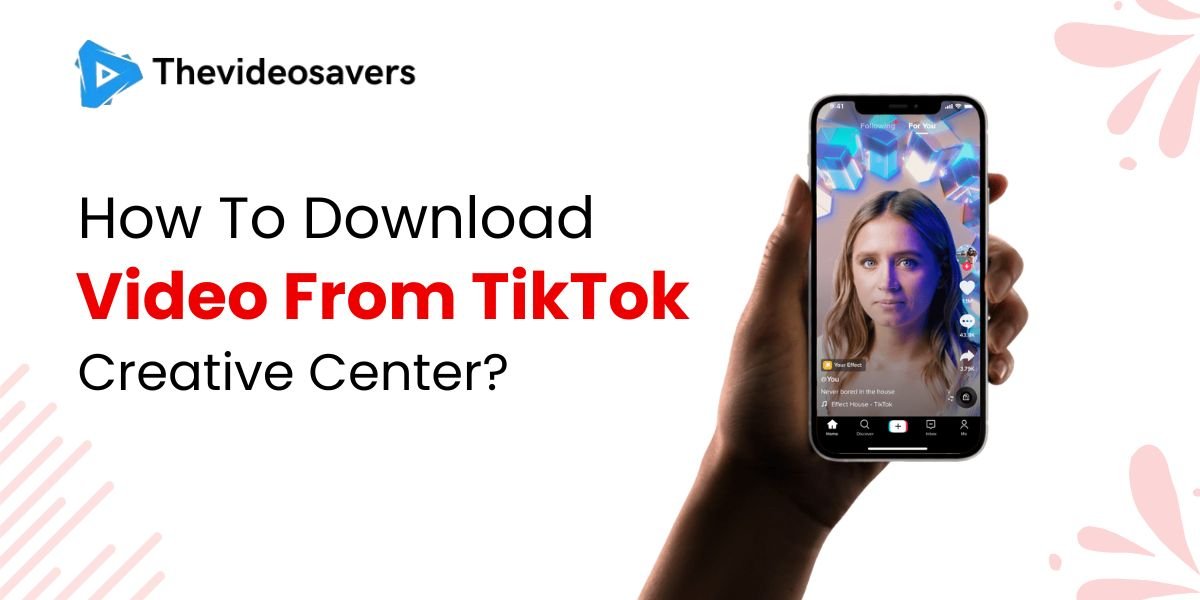Curious about downloading TikTok videos? Or wondering why you’d even need to? Let’s break it down.
Since its launch in 2016, TikTok has captured millions of users with its creative, short videos. In 2024, it’s still the go-to platform for viral dances, lip-syncs, and tons of entertaining content.
While TikTok is meant to be enjoyed within the app, sometimes you might want to save a video to watch later or share it with others outside the app.
This simple guide will show you how to download TikTok videos for free so you can enjoy them offline anytime, anywhere.
Step-by-Step Guide to Download TikTok Video
Follow these steps to easily download TikTok videos for free in 2024/2024 and enjoy your favorite content offline, anytime and anywhere.
Step 1: Choose the Right App or Website
To download TikTok videos for free in 2024/2025, start by checking if the creator has allowed downloads for their video. If the download option is enabled, you can save the video directly to your device. However, this feature is often disabled by creators.
If downloads aren’t allowed, you can use reliable apps or websites designed for downloading TikTok videos. Choose a trusted option with good user reviews to ensure the process is safe and easy.
Step 2: Install the App or Access the Website
Once you’ve decided on an app or website, the next step is to either install the app on your device or open the website in your browser. If you’re using a TikTok video downloader, follow the installation steps carefully. Make sure the app or website you choose is safe and reliable.
Be mindful of apps or websites that ask for too many permissions or seem suspicious, as they could compromise your privacy or security. Always prioritize trusted sources.
Step 3: Copy the TikTok Video URL
After opening the app or visiting the website, head to the TikTok app and find the video you want to download. Click the “Share” button and copy the video link. This link is essential for the download process in the following steps.
Step 4: Paste the URL in the App or Website
Go back to the app or website you downloaded and find the section where you can paste the TikTok video link. Follow the instructions to enter the URL carefully to avoid any errors during the download.
Some tools might give you options to select video quality or format. You can also choose between downloading the TikTok video with or without a watermark, depending on your preference.
Step 5: Initiate the Download
After pasting the TikTok video URL and adjusting any settings you want, start the download. This usually means clicking a “Download” button or similar option, depending on the app or website. Wait a moment while the tool processes and saves the video to your device.
Step 6: Access Your Downloaded TikTok Videos
Once you’ve downloaded a TikTok video, you can usually find it saved in the app’s folder or your device’s gallery. Check the app or browse your gallery to locate the video. From there, you can watch, share, or edit it anytime offline. Remember to respect copyright laws when sharing or using the content.
Top Free Tools to Download TikTok Videos in 2024/2025
Downloading TikTok videos for personal use can be convenient, but it’s important to respect copyright laws and the creator’s privacy. Always ensure you download content legally and with permission. Here are some of the best free tools to download TikTok videos effortlessly:
1. SnapTik
SnapTik makes downloading TikTok videos super simple. Just paste the video URL into the site, and you’re good to go—no registration or installation needed! You can choose to download videos with or without watermarks and even save captions and challenges.
2. SaveTok
SaveTok is ideal for downloading TikTok videos in multiple formats like MP3 and MP4. It also allows you to batch-download videos and convert them into GIFs. Quick and versatile, it’s a go-to tool for high-quality downloads.
3. SSS TikTok Downloader
If you need a fast solution, SSS TikTok Downloader has you covered. Simply paste the video URL, select the quality you want, and download your video within seconds. It even supports batch downloading for multiple videos.
4. TikMate
TikMate offers a sleek and easy way to download TikTok videos, either with or without a watermark. Beyond videos, you can extract audio, download hashtag feeds, or save entire accounts. It even includes a built-in editor for quick tweaks before downloading.
5. 9xBuddy
More than just a TikTok downloader, 9xBuddy works with platforms like Instagram and Facebook too. Paste the video link, pick your format, and download. Bonus: a built-in video converter lets you change file formats for added flexibility.
6. Videoleap
If you’re looking for a mobile solution, Videoleap’s Android app is perfect. Simply paste the TikTok video link, select the quality, and save the video directly to your phone’s gallery.
7. Keepvid
Keepvid is a reliable option for downloading TikTok videos. Its easy-to-use website requires no installation. Paste the video link, pick your format, and download. Bookmark it for faster access next time!
8. QDownloader
QDownloader is perfect for those who want to batch-download entire TikTok playlists or user profiles. Just paste the playlist or profile URL, select the videos you want, and start downloading.
9. iTubeGo
iTubeGo is a powerful all-in-one software that not only downloads TikTok videos but also records live streams and converts videos into different formats. It’s a versatile tool for all your downloading needs.
10. ByClick Downloader
ByClick Downloader supports multiple platforms, including TikTok. It allows you to download videos in various resolutions, extract audio, and convert videos to other formats, making it a comprehensive tool for any user.
Key Tips for Responsible Downloading
Respect Copyright: Only download videos for personal use and ensure you have the creator’s permission.
Avoid Suspicious Tools: Stick to well-reviewed apps or sites to protect your device and data.
Follow TikTok’s Guidelines: Stay within the platform’s rules to avoid issues like shadowbans.
Conclusion
In summary, TikTok doesn’t offer a direct option to download videos from the app, but using online TikTok video downloaders makes this process quick and easy. This guide has shown you how to use reliable third-party tools to save your favorite TikTok videos for offline viewing.
Downloading TikTok videos is a personal choice, depending on your preferences and needs. However, it’s essential to use trustworthy tools while respecting copyright laws and creators’ rights. Always seek permission before downloading and ensure you comply with privacy standards to avoid potential issues like shadowbanning.
Enjoy saving your favorite TikTok content responsibly!
FAQs
1. Is TikTok only for videos?
Yes, TikTok is a platform dedicated to short-form video content. Users can create and share videos ranging from dance routines and comedy sketches to educational content, often set to trending music or audio clips.
2. Can you download videos from TikTok?
TikTok does not have a built-in feature for downloading videos directly. However, you can use third-party apps or websites to save TikTok videos. Alternatively, TikTok allows sharing or reposting videos with attribution.
3. Is TikTok free to use?
Yes, TikTok is free to download and use. You can create an account, explore content, and upload your own videos without any cost. The platform generates revenue through ads, so you may encounter sponsored content.
4. Should I download TikTok?
Downloading TikTok depends on your interests. If you enjoy short, creative videos, discovering trends, or participating in challenges, TikTok is worth exploring. It’s a great platform for entertainment and creative expression.