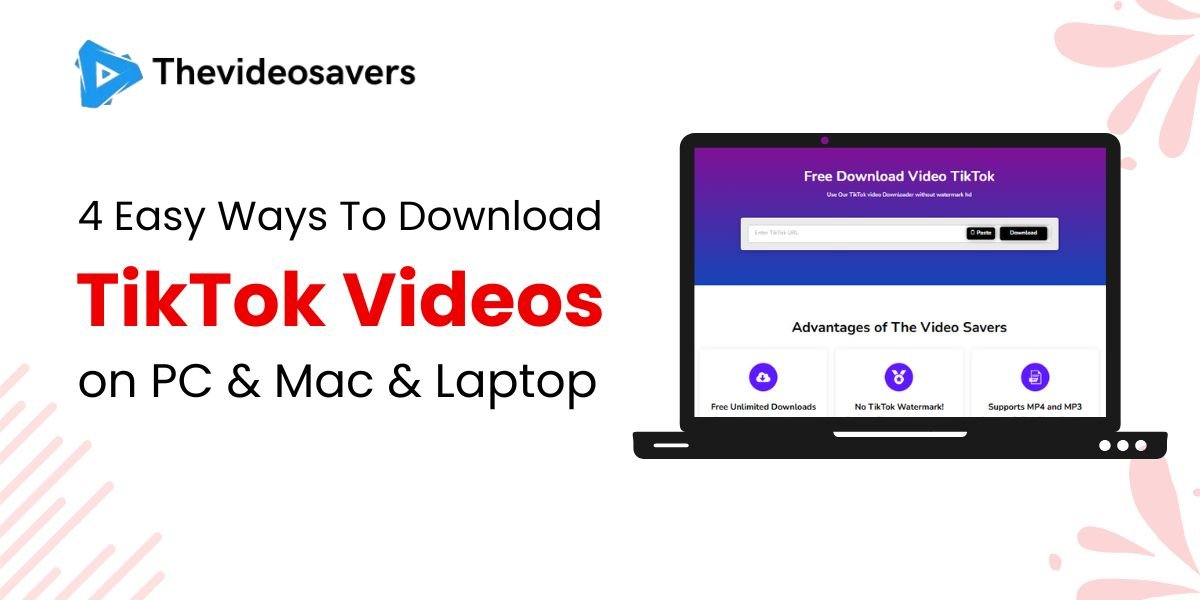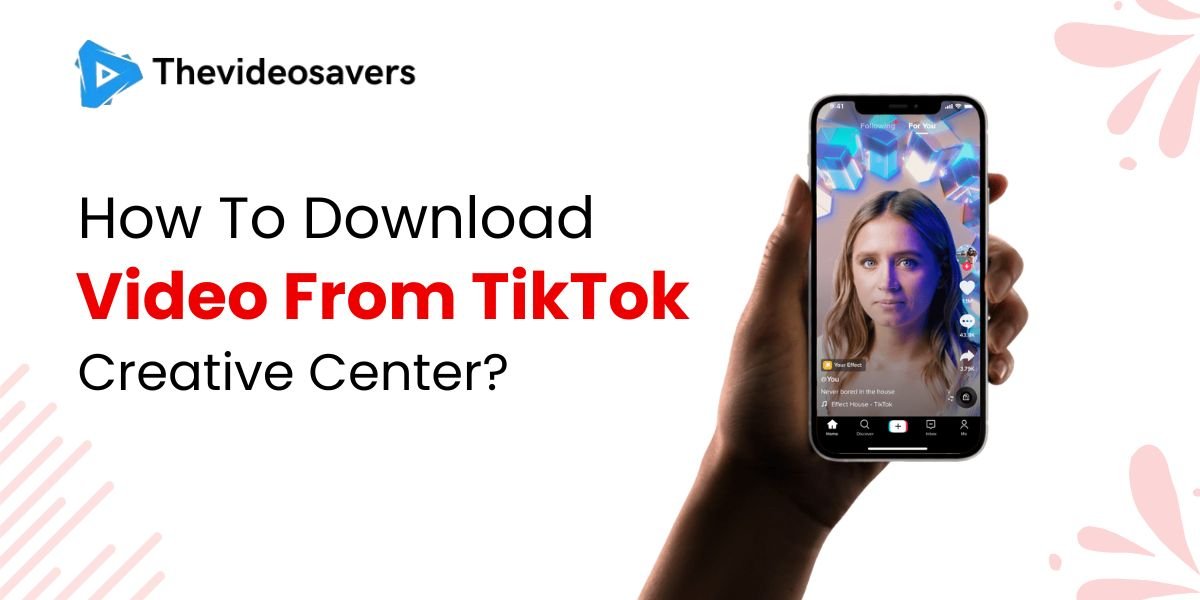TikTok’s rise to fame has been nothing short of extraordinary. When former U.S. President Donald Trump attempted to ban the popular app, it only fueled its popularity. From 66.9 million active users in the U.S. in 2020, TikTok’s user base grew to 131 million by 2022.
Many people credit the pandemic for TikTok’s explosive growth, especially in the early days when it became the most downloaded social media app worldwide. Whether or not that’s true, TikTok has continued to soar, surpassing 1 billion active users every month. It is now one of the most influential platforms in social media.
Why do people love TikTok? One major reason is the ability to download videos without having to post them. If you want to save your favorite TikTok videos, you’ll find plenty of reliable tools to help you do just that.
Key Takeaways
- TikTok videos can be downloaded using a video link, screen capture, or special download tools.
- Videos downloaded through these methods won’t have the TikTok watermark.
- Keep in mind that there are ethical and legal considerations when downloading TikTok videos.
4 Easy Ways to Download TikTok Videos Without Posting
TikTok videos are incredibly popular for various reasons. Whether you’re building a personal video library, gathering inspiration for your own TikTok content, or saving videos for offline viewing, knowing how to download TikTok videos is a must.
If you’re unsure how to save videos from TikTok without posting them, here are four easy methods to do so:
Download Directly from the TikTok App
The simplest way to download a TikTok video is directly from the app itself. Here’s how:
- Tap and hold on the video you want to save.
- Select the Save Video option.
- If you don’t see this option, the creator has set the video to private.
Once downloaded, the video will be saved to your device’s gallery or camera roll. You can share it privately or post it on other platforms. You can even save a portion of the video as a GIF by selecting Share > Save as GIF.
Note: TikTok downloads include watermarks and are available only on mobile devices (iOS or Android).
Download via a Link
Another quick method is downloading through a video link:
- Open TikTok and find the video you want to save.
- Tap Share, then select Copy Link.
- Paste the link into a browser and tap Download. The video will be saved to your device, but like direct downloads, it will have a watermark.
You can use this method on both mobile and desktop devices.
Screen Recording
If you’re unable to download a video through the app, screen recording is another option. Both mobile and desktop devices allow you to record videos as they play. However, this method can have some downsides:
- The video will still include a watermark.
- The quality might decrease, and the video could become blurry or out of sync.
But it’s a quick and simple way to save content when other options are unavailable.
Use a Third-Party TikTok Downloader
To avoid watermarks and enjoy cleaner downloads, third-party TikTok Video downloaders are a great option. There are plenty of apps, websites, and software that allow you to download TikTok videos without watermarks. Here’s how it works:
- Copy and paste the video URL into the downloader’s input box.
- Choose the format you want and click Download.
Some of these services are free, though you might encounter limits or have to upgrade for additional features. Many work with private videos as well, provided you have the creator’s approval.
Handling Watermarks on TikTok Videos
Watermarks are a common feature of TikTok downloads, but there are ways to handle them:
- Basic video tools: You can blur or crop out the watermark, but this can ruin the video’s quality.
- Video editing software: Using a video editor, you can overlay another image or GIF over the watermark for a cleaner result.
If you want to avoid watermarks entirely, third-party downloaders are the best choice.
When You Can’t Download TikTok Videos
There are a few situations where you won’t be able to download TikTok videos directly:
- Creator Disabled Downloads: If the creator disables downloads, you won’t see the Save or Copy Link options.
- Private TikTok Accounts: Videos from private accounts cannot be downloaded unless the creator accepts your follow request. You can also try reaching out to the creator for permission.
- Network Issues: Sometimes, a slow or unstable internet connection can prevent downloads, even if the video is available.
Legal and Ethical Considerations
While downloading TikTok videos is typically safe, it’s important to consider copyright issues. If you download a video protected by copyright, you may face legal trouble if you use it without permission.
If you want to share downloaded content, make sure to credit the original creator. Avoid reposting videos with copyrighted music unless you mute the audio or use royalty-free tracks.
Tips for Choosing a TikTok Downloader
When choosing a third-party TikTok downloader, consider these tips:
- Free to use: Most downloaders are free, though some may offer premium features for advanced options.
- Pop-up-free: Avoid sites with excessive pop-ups, which can introduce malware.
- Multiple formats: A good downloader lets you choose the video format and quality.
- HD quality: Even free downloaders should offer HD downloads.
- Fast speeds: Look for downloaders with high-speed performance, especially if you plan to save multiple videos.
- No personal info required: Legitimate downloaders won’t ask for personal information or require sign-ups.
Final Thoughts on Downloading TikTok Videos
TikTok’s rapid growth has made it one of the most popular platforms, and with these simple methods, you can save your favorite videos easily. Just be sure to follow the legal and ethical guidelines to avoid any copyright issues.
Whether you’re saving videos for inspiration or offline viewing, downloading TikTok videos is quick and hassle-free with the right tools!
FAQs About Downloading TikTok Videos
Will creators know who downloaded their videos?
No, TikTok doesn’t notify creators about downloads.
What format is better: MP4 or MOV?
Both formats are similar, but MOV is larger and better suited for iPhone users.
Can I download TikTok videos without an account?
Yes, you can, even if you don’t have a TikTok account. Just use the app to save videos.